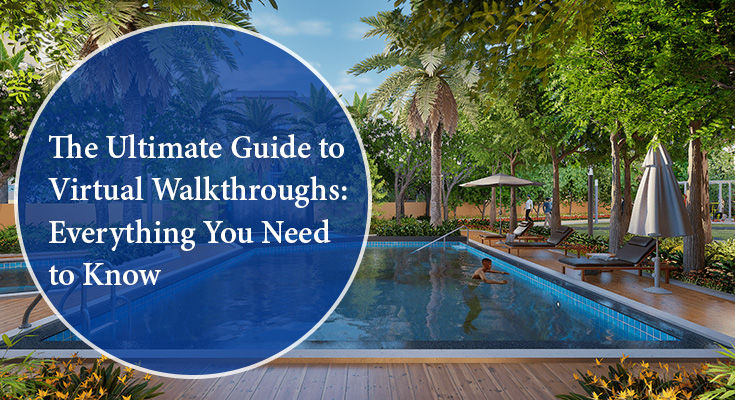To organize a virtual trip to the universe in a spaceship with Virtual Reality, plan a medical check, look for sufficient space before purchasing, repeat, and learn sales pitch, by sitting at your own home. Virtual Walkthroughs curate multiple environments using a headset and motion sensors and now started to be used by every single department from education, hospitality, and space to well-being. To learn more about VR experiences, we recommend you explore and choose one of the premier Virtual experience providers i.e., Vision3D. In this write-up, we are going to discuss the intro of Virtual Reality (VR), VR Headset Accessories, Motion Sickness, Seated, Roomscale, Standing and more.
Recent Age of Virtual walkthroughs Reality
Palmer Luckey founded modern VR in 2010 with the prototype VR headset. He also started a funding campaign to raise funds for marketing VR publicly. Later 2 years, Facebook, now Meta, purchased the company for $2.1 billion. Since then, various VR competitors have come into existence like HTC Vive Focus, Sony’s Playstation VR and the Pico Neo headsets.
Meanwhile, multiple developers are producing VR experiences, film-makers are navigating the capacity of documentaries and animation while Facebook and YouTube are creating 360-degree videos.
Virtual Walkthrough is known for six characteristics detailed below.
- Trustable – Feel like the virtual world is what you listen to and observe.
- Attentive – Look around, and the things you see in virtual reality change like they would if you were there.
- System-Generated – Virtual reality worlds are made with fancy computer graphics that can change as you move, just like a video game.
- Connective – You can do things in virtual reality, like push a button or open a door, and the stuff in the virtual world responds to what you do.
VR Headsets
The main thing you need for virtual reality is the headset, which is like a special pair of goggles you wear over your eyes. It makes you feel like you’re really in the virtual world.
There are three main types of VR headsets – Mobile, PC, and Standalone. Each has good things and not-so-good things about them. Mobile headsets are like special cases with lenses where you put your smartphone. These lenses make your phone show two images for your eyes, making it work like a VR device. These headsets are not too expensive, usually under $100, and since your phone does all the work, you don’t need any extra wires.
- Mobile VR Headsets
But, because phones aren’t made just for VR, they don’t give the best visuals and are not as powerful as PC or game console VR. Also, with mobile VR, you can’t move around much. You can look around a bit, but you can’t see things from different angles.
Examples
- Daydream View (doesn’t work anymore)
- Gear VR (doesn’t work anymore)
- Merge VR
- Standalone VR Headsets
Have fun with top-notch VR wherever you like, without dealing with cables, phones, or computers. A standalone VR headset has everything inside it to make you feel like you’re in a different world. It’s one complete piece, kind of like a phone or tablet. And the best part? No wires – it’s all wireless!
Examples
- Meta Quest series
- Pico Neo series
- Vive Focus series/XR Elite
- PC/Console Attached VR Headsets
These VR headsets give you a cool experience, but they cost more. They’re connected with cables to another piece of hardware to make them work.
The not-so-great part, besides the annoying cables, is the price. The cheapest ones like this are about $400. And, if you go for the Rift or Vive, you’ll also need a powerful computer. If you choose the PS VR, you’ll need at least a PlayStation 4.
Examples
- Vive Cosmos
- Oculus Rift (being replaced by the Meta Quest)
- HP Reverb G2
- PlayStation VR
VR Apps
Virtual Walkthroughs have their stores, kind of like the app stores on your phone. You can look through these stores to find and download games and apps.
Some stores are on the VR device itself, while others, like Meta and Steam, you can check out on your computer.
Let’s talk about some popular VR headsets.
PlayStation VR
From Sony for the PlayStation 4.
- Price – About $400.
- Store – PlayStation Catalog.
Pico Neo 3
A headset with great features for business.
- Price – Around $650.
- Store – Not specified.
HP Reverb G2
Made with Valve and Microsoft for a better experience.
- Price – About $550-650, plus you need a powerful PC.
- Store – Not specified.
Virtual Reality Accessories
In addition to the main headset, there are lots of extra things you can get for VR.
Hand Controllers
- VR headsets like Meta Quest, Pico Neo, and HP Reverb G2 come with two controllers, one for each hand.
- These controllers can keep track of where they are in six different ways, making your VR experience more realistic.
Smell
Some companies, like OVR Technology, are working on making virtual reality more interesting by adding smells.
When people try out this technology, they can do things like pretend to pick and smell a virtual rose. What’s cool is that when they move the virtual rose away, the smell goes away right away, unlike real perfumes that stick around. This happens because of the special OVR hardware.
Motion Sickness
Feeling sick in virtual reality, called VR motion sickness, occurs when your brain gets mixed signals about movement. For example, if you’re not moving, but the virtual world around you is, it messes with your brain’s balance and makes you feel queasy.
The usual signs of Virtual Walkthroughs sickness are feeling nauseous and dizzy. But, like with other kinds of simulator sickness, you might also get headaches, start sweating, feel tired, strain your eyes, or just feel a bit off balance.
Roomscale, Seated, and Standing
There are 3 main types of movement and positioning tailored for each play area size: room-scale, seated, and standing. With Roomscale VR, you set a boundary or play area and can move freely and physically around that area in the game. With these games, you can physically move around your space to interact with the simulated environment.
With Seated and Standing, the user stays roughly in the same place and uses different movement options (usually on the hand controller) to move instead of psychically moving through space.
VR Applications
Virtual reality (VR) has lots of uses, not just for games. Here are some other helpful applications.
- Cars and Trucks – Making and testing vehicles better.
- Healthcare – Helping doctors and nurses learn and practice.
- Games – Having fun in virtual worlds.
- Shopping – Trying things out before buying them.
- Building Design – Planning and creating new buildings.
- School – Learning in a virtual classroom.
- Sports – Practicing and improving in a virtual arena.
- Art and Design – Creating cool things in a virtual space.
- Feeling Good – Using VR to relax and be happy.
- Helping Others – Using VR for good causes.
When doing something in real life is too risky, expensive, or not possible, virtual reality comes to the rescue. Whether it’s training new fighter pilots or helping aspiring surgeons practice, virtual reality lets us take risks in a virtual world to get real-world experience.
As virtual reality becomes more common and affordable, we’ll likely see it used for important things like education and getting work done more efficiently.
Software That Produces VR Experiences
Unreal Engine and Unity are two popular tools for making VR experiences. While some developers create their apps from scratch, most VR projects use one of these.
Unreal Engine usually gives better-quality results but is a bit harder to use. However, as time goes on, the differences between them become small, and it mostly comes down to personal preference.
Something to know is that they have different ways of making money. Unity charges a yearly fee for its Pro version, while Unreal Engine takes 5% of your earnings once your game makes more than $1,000,000 in total.
Here are some VR apps made with Unreal Engine.
- Robo Recall
- Batman Arkham VR
- Meet Mike
And here are some made with Unity.
- SUPERHOT
- Lucky’s Tale
- InMind VR
Virtual Reality vs Augmented Reality
Virtual Reality (VR) and Augmented Reality (AR) do different things.
Augmented Reality (AR)
- AR adds digital stuff to what you see in the real world.
- It might use your phone camera or a special lens on a headset.
- Examples are Snapchat lenses, Magic Leap, and Pokémon Go.
Virtual Reality (VR)
- VR puts you entirely into a made-up world and blocks out the real one.
- You use devices like HTC Vive, Oculus Quest, or Pico VR to be in different real or imaginary places.
Conclusion
So, the world of virtual walkthroughs, facilitated by Virtual Reality (VR), has evolved significantly since its inception by Palmer Luckey in 2010. From exploring the universe in a spaceship to medical simulations, VR has permeated various sectors such as education, hospitality, and healthcare. The diversity of VR headsets, including Mobile, PC, and Standalone options, provides users with a range of immersive experiences. While Mobile headsets offer affordability and simplicity, PC/Console-attached VR Headsets deliver a more robust experience at a higher cost. The introduction of standalone VR headsets, exemplified by the Meta Quest series and Pico Neo series, marks a significant step forward, eliminating the need for external devices.